Session 3: Building Your World—Making the Most of 3D Assets in anitya
Here is the third article in our series covering the workshop with Vitor Milagres. After mastering the basics and laying a solid storytelling foundation, it’s time to bring your vision to life. In this session, we focused on how to effectively manage and optimise 3D assets using anitya’s new XR design platform.
Importing and Optimising 3D Assets
The session kicked off with an in-depth look at importing 3D assets into anitya. Vitor walked us through the process of bringing external models into the platform, highlighting the importance of optimising these assets to ensure smooth performance. Whether you’re working with high-resolution models or more complex designs, anitya’s low code XR development tool makes it easy to integrate these elements seamlessly into your project.
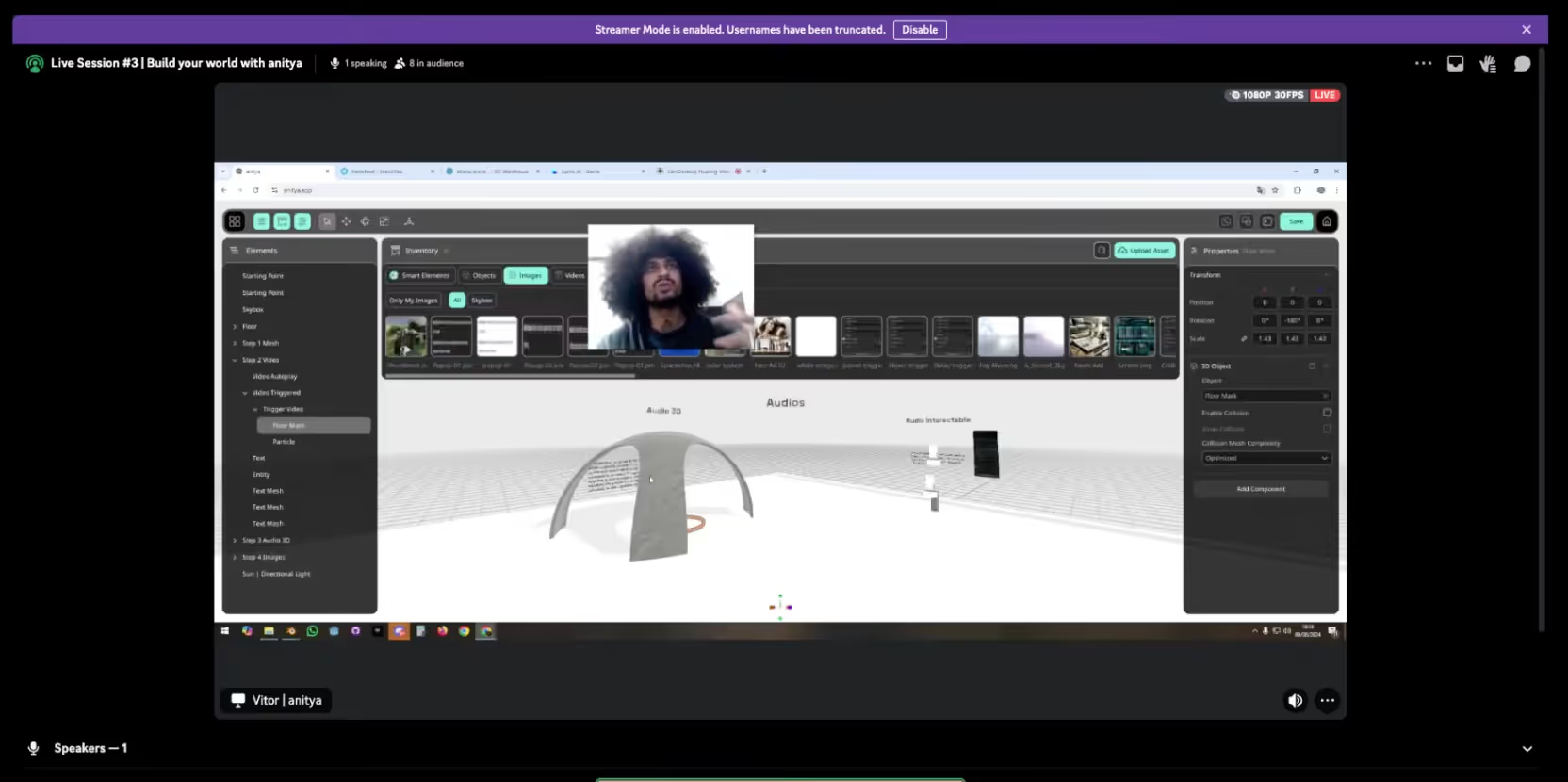
Effective Asset Management
One of the standout features of anitya as a new XR design platform is its robust asset management system. Vitor demonstrated how to organise and manage 3D assets within the platform, ensuring that everything is easily accessible and ready to use. This is particularly important as your project grows in complexity, with multiple assets interacting within the same environment. Anitya’s next-gen AR/VR development capabilities allow you to group, label, and layer assets efficiently, which is crucial for maintaining a streamlined workflow.
Optimisation Tips for Smooth Performance
Performance optimisation was a key focus of this session. Vitor shared valuable tips on how to keep your 3D assets lightweight and efficient without compromising on quality. This is essential when creating immersive experiences that need to run smoothly across different devices, especially in a browser-based environment. Using anitya’s low code XR development tool, you can optimise textures, reduce polygon counts, and streamline your assets to enhance performance.
Leveraging External Tools for 3D Creation
Vitor also highlighted the importance of leveraging external tools in conjunction with anitya. While anitya provides powerful next-gen AR/VR development tools, integrating external software like Blender or SketchFab can significantly expand your creative possibilities. These tools allow you to create and refine assets before bringing them into anitya, ensuring that your designs are as polished and optimised as possible.
Bringing It All Together in anitya
Once your assets are imported and optimised, it’s time to bring everything together. Vitor demonstrated how to assemble these assets within anitya to create a cohesive and immersive environment. The platform’s user-friendly interface makes it easy to position, scale, and animate your assets, turning your initial concept into a fully realised immersive experience. This process of assembly and fine-tuning is where anitya’s new XR design platform truly excels, allowing for precise control and creativity.
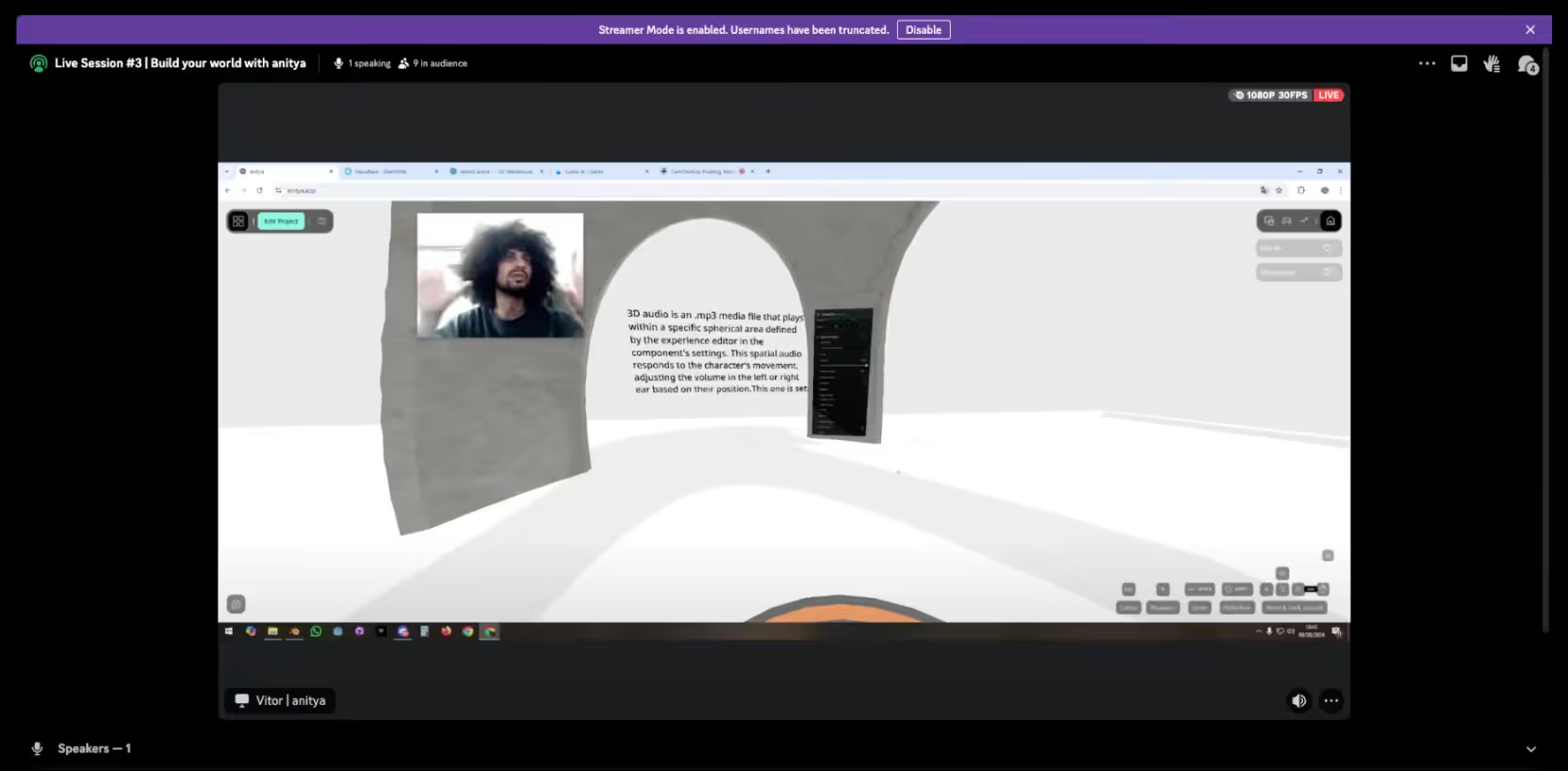
Main Learning: Effective 3D asset management and optimisation are crucial for creating high-quality immersive experiences. Anitya’s next-gen AR/VR development tools provide the solutions you need to manage, organise, and refine your assets with ease.
Key Takeaway: Use anitya’s powerful asset management and optimisation features to ensure smooth performance and a streamlined workflow. Integrating external tools can further enhance your project’s quality and efficiency.
Watch Session 3 Now on YouTube
