Wiki
Triggers
Set up triggers to activate components.
A trigger is an component used to activate other component functions, such as playing audio or animations. It activates when a user enters the area or interacts with it.
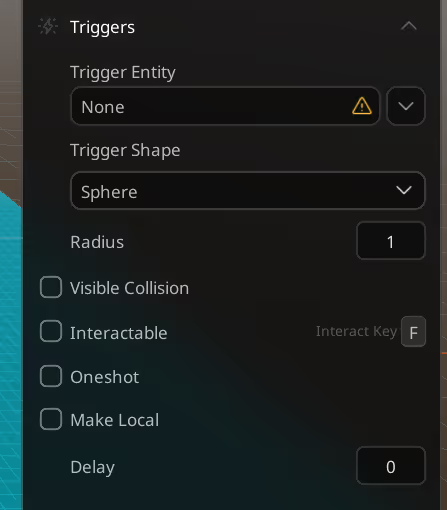
Parameters
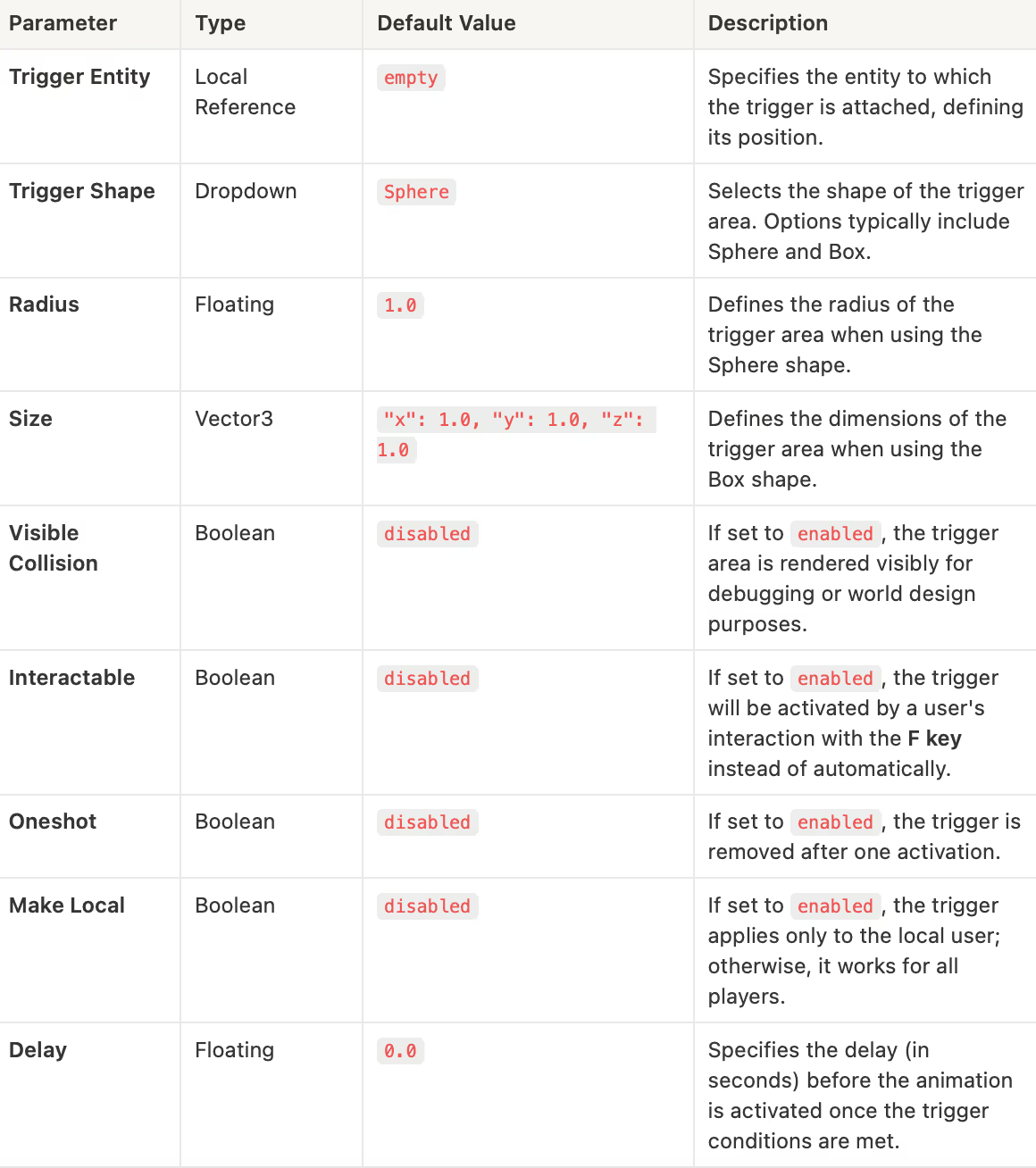
How to use
Step 1. Assign the Trigger Entity:
- Specify the Trigger Entity parameter to indicate which entity the trigger will be attached to.
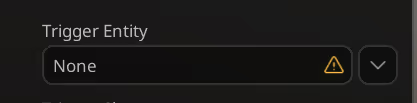
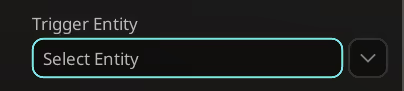
Step 2. Define the Trigger Shape:
- Set Trigger Shape to
SphereorBox.
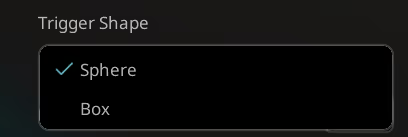
- For a Sphere, use Radius to control its size. For a Box, use Size to set its dimensions.
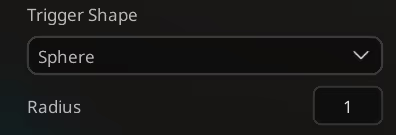

Step 3. Control the Visibility of the Trigger Area:
EnableVisible Collision to render the trigger area visually for testing or design adjustments.
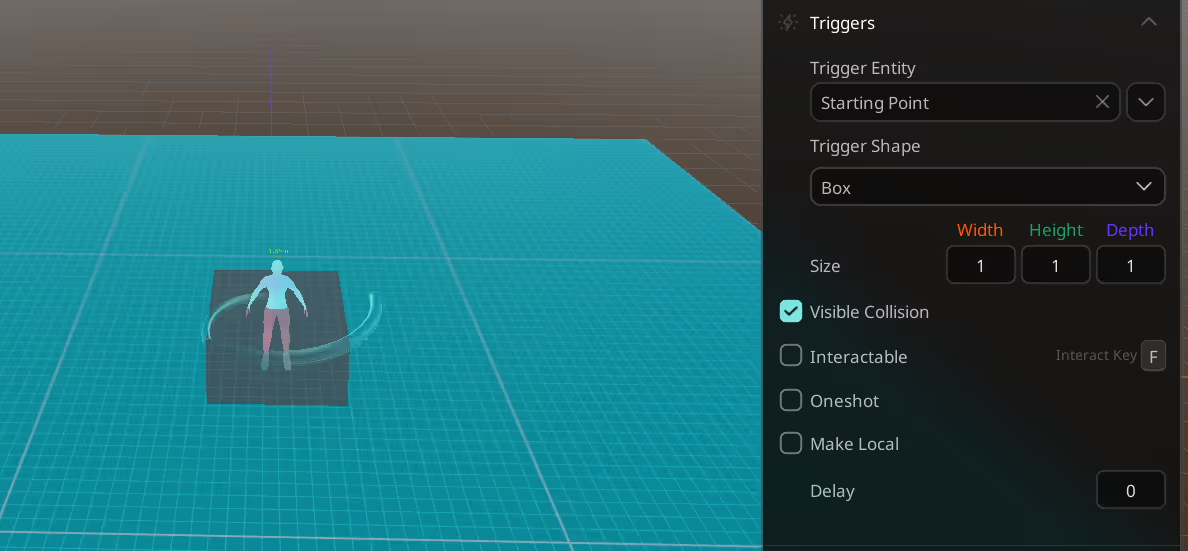
Step 4. Determine Interaction Mode:
EnableInteractable if the animation should be activated by a player's action.EnableOneshot if the trigger should deactivate after one use.EnableMake Local if the trigger should only respond to the local player's actions.
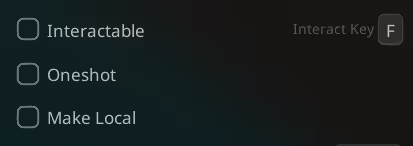
Step 5. Set an Activation Delay:
- Use Delay to introduce a waiting period before the animation starts after the trigger is engaged.
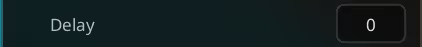
Step 6. Activating
- A trigger activates when an user enters its area or when its interacted with by the user by pressing the F key, activating its component behavior.
